How To Optimize Your Website

Read time: 4 minutes
In this edition of The Friday Entrepreneur Newsletter, we will be discussing how to optimize your website AND the importance of doing so.
How To Optimize Your Website
Did you know… The average user will not wait longer than 3 seconds for a website to load, and it should be interactive in less than 5 seconds. There are 2 optimal reasons for this:
1. Google will actually penalize you if it loads slowly, meaning they will rank you lower in search results, which means less leads, less potential clients, and ultimately less money.
2. You have only one chance to make a first impression. If your website takes too long to load, this potential lead will most likely never return to your business. Especially if it is a web-based business because how can you trust a web-based business with a slow-loading website?
Think of it like going to a restaurant. If you have a bad meal the first time, you will most likely not ever return, AND you’ll probably even tell your friends that it sucked too. Double whammy.Ok, here we go
Mobile
Let’s start with mobile, since approx 60% of ALL internet traffic is mobile, so Google and other search engines place a large value on mobile website optimization. Not only that, but it just provides a bad user experience, which will also affect their buying decision with you.
1. Legible Font Size – Seems obvious, but if you can’t read it, you can’t understand it. A good benchmark is usually 12px.
2. Responsive Mobile Design Responsive mobile design, meaning it fits into your phone rather than having to squeeze and open your screen, is more crucial than ever. Have you ever left a website because you had to move your phone around so much? Me too, and so has everybody else on the planet.

3. Tap Targets – This goes along with the responsive mobile design, but make sure any “buttons” or interactive targets work properly and are not stacked on top of each other.
Performance
1. Page Speed – As we discussed, this is becoming more and more important. Make sure it’s fast. Some other factors listed below will help optimize the website loading and performance speed.
2. Fix Broken Links and Errors – Have you ever seen things like “Error 440?” Well, Google doesn’t like that, or any other errors or problems. Having a regular site audit will help identify and fix these problems.

3. Page Size – We want to ideally keep the size of the page below 3MB. The more info, pics, links, etc you have on a page, the heavier it gets and the slower it loads.
4. Page Requests – Combine HTTP files to reduce the number of requests the website is making. If this doesn’t make sense to you, ask your developer to be sure the webpage is making as few HTTP requests as possible.
5. Minimal Page Redirects – Try to aim for no more than one page redirect. Each page redirect slows the speed of the page/site down and affects the user experience.
6. Image Size – Make sure any images, or any other files for that matter, are compressed and optimized for different screen sizes. Use responsive images whenever possible.
7. Compressed Javascript and CSS Feeds – This is very important. If these feeds aren’t compressed, they can significantly impact the site speed. Again, if you don’t understand this stuff, ask your developer to check.
8. Browser Caching – Most browsers store user data and behavior so when they return, your website doesn’t have to work so hard to provide them a good experience, thus optimizing YOUR website.
SEO
Obviously, SEO (Search Engine Optimization) is very important and a massive topic that will have a whole month of newsletters, but we will list a few key items to make priority.
1. Keyword Research – Google, and many other SEO/SEM sites offer free tools to search for keywords that match your business goals. One of the best sites is Neil Patel:

Search for the best words to attract searches to your site and optimize your web copy and blogs accordingly. This will provide massive value moving forward. Spend some time and resources on this step if possible. It will pay dividends.
2. Permission to index – Again, this seems obvious, but for your website, or any pages on it, to appear in search engine results pages (SERPs), the search engines (Google, Yahoo, Bing, etc) need to know you exist AND have permission to put you there. Be sure you have done this.
3. Meta Descriptions – Also, very important. This is basically the description of what you and/or your business does. This is the text next to or under your business name on Google
4. Descriptive Link Text – This helps users trust that they are opening a safe link. You can’t just write “Click Here” anymore.
5. Reviews – Google places A LOT of weight on solid reputable companies. If your company and another company have the exact same services and you’re better at providing these services, have been doing it longer and have better equipment and capability, BUT THEY have more reviews or a higher rating than you, THEY will show higher in the results than you, and they will get that phone call.Ask your clients for reviews. It will pay dividends.
Security1. HTTPS (Hypertext Transfer Protocol Secure) – This is internet communication protocol that protects the integrity and confidentiality of data between the user’s computer and the website you are visiting. Basically it gives the users confidence that the site they are visiting is safe and trustworthy.
2. Secure Javascript – It is important to have updated Javascript versions to prevent hackers from accessing the website.

Action steps for the week:
1. Start making small changes each day or week. You can’t do it all at once, BUT make a start.
2. If you don’t know what you are doing, hire a developer on fiverr or Upwork for a few bucks. It will pay dividends.
3. Ask your friends/family for reviews/testimonials. It will be well worth the effort.

I am Dennis Berry and I help entrepreneurs and leaders achieve great(er) levels of success.
