
Linkedin For Business

In this edition of The Friday Entrepreneur, we are going to discuss the BASICS of using LinkedIn for your business, which is, of course, crucial for pretty much any type of business, unless you are a movie star or someone who wouldn’t benefit from the professional LinkedIn demographic.
But, for us online entrepreneurs hoping to sell products or services, I HIGHLY recommend creating and optimizing a LinkedIn Business account. There will be additional newsletters and articles on this on the website.
But, here are the basics, and a few tips and pointers along the way. As always, please feel free to reach out with any questions by sending an email .Some of these seem obvious, but sometimes the obvious gets overlooked, so we are going to at least mention those too.
1. Create a user account – again, seems silly to mention, but we need a personal/user account to access LinkedIn and we will also use it to setup our company.business page, which is next.
2. Create a LinkedIn Company Page – This page is important to have for your business, and it is very easy to setup. Once you’re signed into your personal account:
- Click on the Work icon in the top right
- Scroll to the bottom of the menu and click Create a Company Page
- Choose the type of business you are.
- Fill in your details like company name, logo, pictures, tagline, etc.And, voila! You’re done.
- Next, you can invite some friends to like your page, which I would recommend.
- Then, create a post.
You might be the only member of your company, but if you start having more employees or partners, they can mention that they work there. They can’t work at your personal page, if that makes sense.There are also other benefits to having company pages such as:
- If you are a solopreneur, or lone entrepreneur, it establishes you as a business rather than just a “fly by night” kinda side hustle… and now you have something to scale.
- It builds trust and credibility.
- If you have employees, they can act as ambassadors for the business, which helps with visibility, and ultimately more leads and sales.
- You can be alerted when someone mentions your company.
- You can showcase your specialized services.
-
- You can promote any company specials, news, and/or updates to keep your followers informed.
3. Optimize your pageNow that you’ve done the basics, it is really important to optimize your page to work well for you. You can leave it as it is, but it really won’t drive any business unless your name is Amazon or Apple or Tesla or something like that.
 Take a few minutes and take care of the details… since success really exists in the details.
Take a few minutes and take care of the details… since success really exists in the details.
a. Add keywords in the description area of your company profile. If I just say “Hi, I’m Dennis and I am a consultant/coach” then I am not going to be helping Google or anybody else notice me.
But, if I add a descriptive copy using keywords like entrepreneurship, personal branding, success, digital marketing, leadership coaching, emotional intelligence, social media…
Now I’ve created data that search engines can use to show my business as a solution when people are looking for my types of services.
This is really something to spend a little time on. If you’re struggling with it, send me an email and I’ll help you figure out some verbiage that will work well for you.
b. Add hashtags (#). Another one of the features of a company page is that you can easily track 3 hashtags in your niche, which I highly recommend doing because people doing hashtag searches are highly targeted potential leads.
Think of it this way… when you scroll LinkedIn, there are many potential people in different industries with different interests who may or may not have any interest in YOUR services…
BUT, if you are searching specifically within a certain hashtag topic, like let’s say #PersonalBranding, there might be some people in there looking specifically for personal branding who I might be able to help. Now I am doing targeted prospecting and more likely to attract interested people to my content.
c. Have a Branded Cover Image – This is also very important. This is prime real estate. Having a picture of a beach or The Eiffel Tower doesn’t describe what you do. It is basically a billboard of who you are and what you do. Don’t waste it.If you don’t know how to design one, hire somebody on fiverr for like $20 to make a nice one for you. It is money well spent.
d. Add a Custom Button. LinkedIn gives you options like:
- Contact Us
- Register
- Learn More
- Sign Up
- Visit Website

4. Now you are ready to build your page following. We mentioned it before, but start inviting friends to follow your company page and make some relevant posts about your products and services.Link it to/from your website so people can either see your page from your website, OR if they are on LinkedIn, you can drive them to your website. Double bang for your buck!
a. Share Page – From your page you can share your page with connections, in a post, on your personal page, or even in a direct message to people you know. It is a valuable tool.
b. If you have employees, you can ask them to update their profiles too, and now there is just that much more visibility.
c. Comment/interact AS your company page instead of your personal account. This is an important way to operate around LinkedIn. The LinkedIn default is to have you interact on the platform as your personal account, but you can change to your company page and interact and offer advice as the expert in your field on other’s posts, and you could get some good leads that way. It works well. I have gotten business that way.
d. Lastly, invite friends/connections to follow, which I mentioned above, but is very important because if you have no followers, you have very little eyeballs on your content.So, that is the BASICS of setting up your LinkedIn Company/Business Page. Now you’re ready to operate as your business. You can run paid ads now, different messaging options, post jobs, and do lots of networking to increase your visibility, which I highly recommend. It is a very powerful tool if you use it properly.As always, if you have any questions, please ask.
Action steps for the week:
- Create your LinkedIn personal account AND company page.
- Optimize your page by adding keywords, hashtags, and filling in as many fields with detailed information about your company as possible.
- Ask your friends/followers to follow your page and engage with them.
- Put up an actionable post to engage with your potential clients/customers.

I am Dennis Berry and I help entrepreneurs and leaders achieve great(er) levels of success.

